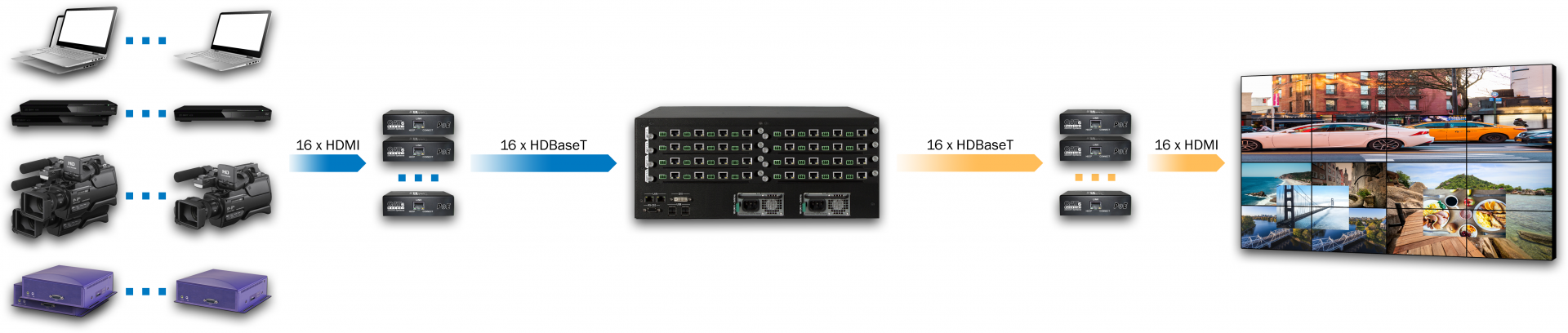Summary of services for DXN5200 family:
- Professional video wall controller
- driving coherent video wall surface of multiple screens
- run Windows 10 or Windows Server 2019 operating systems and display of Windows 10 graphics desktop
- run Microsoft Windows compatible applications and drag the applications’ graphics windows over the desktop
- display live video overlays from directly connected inputs
- display operator workstations’ screen content via the LAN
- easy-to-use graphics user interfaces for local or remote management of the controller and the wall layout
- Graphics application windows and input video windows scaled to any size or position over the video wall
- Real time display of input videos regardless of the position and scaled size
- Different sized, modular chassis as 4U, 7U, 14U high to serve small, mid-sized as well as large configurations
- Feature rich board set to support modular configurations from 4×4 to 16×16, 32×32, 64×44
- 4K 30Hz input signals, handling all industry standard resolutions and formats
- Max. 1920×1080 or 1920×1200 output signals driving independent video walls
- Handling of colour spaces as RGB 8, YUV 4:4:4, YUV 4:2:2
- Controllable HDCP as non-HDCP, 1.4, 2.0, 2.2 handling at the input and output side also
- Different input signal formats and resolutions converted to desired output signal standard
- Limitless cropping of input signals’ window size
- Signal scaling up and scaling down of any input resolution to any selected output resolution
- Picture-in-Picture display of two live, moving video input signals over any output screen
- On-screen-display (OSD) over any input signal windows as defined by the project installation
- Preview option displaying multiple input signals in stamp sized, live windows inside the remote web based user interface
- Handling of embedded and analogue audio signals for both inputs and outputs
- Fully independent audio matrix switching for embedded or separate analogue audio signals
- Ability to hierarchically assign different user and access rights to selected operators
- Easy-to-use, remote control user interface DXWebControl through platform independent web browser to be run in Windows, Linux, iOS, Android platforms
- DXWallControl Versatile layout management user interface with sophisticated scenario handling
Regarding the hardware implementation
Set of chassis to meet your projects’ requirements
The modular chassis can accommodate different input boards and build up the custom configuration tailored to the project. Users can build small, medium or large configurations by using the very same board set and technology. Robust mechanics and logical interface design guarantee easy installation and operation. The chassis offers:
- Custom design, custom manufactured, made of steel to serve robust mission critical projects
- 4U high chassis can handle 4 x input, 4 x output boards
- Regulated fans with very low noise level for long terms and stable operation
- Dual, redundant, hot swappable power supply option
- Frame design optimized for the best cooling and easy board exchange
Immediate, remote check and supervision of device health
You can visually supervise and check the health of the remote chassis by the help of the remote Web based user interface. Continuous health service for supervision of fan rotation, external power supplies, internal power supplies and internal temperature of boards/chassis are available. The status of these parameters is permanently displayed over the remote user interface while user can check all the status information in detail. The status of these parameters is saved to special log files also.

Highly redundant power connections
The chassis contains internal power supplies supporting all of the international mains electricity standards from 90V up to 265V. The optional second or third redundant power supplies give high reliability as they are
- Fully redundant, sharing the system load among the units
- Hot swappable, so they can be exchanged during full operation
The system operation can be switched on and switched off by the mains switch on the front of the chassis.

Interfaces and signal
Easy connection to the external devices by interface connectors of the chassis
The DXN5200 products contain different control interfaces for the easy local or remote control
- 1 x DVI output connector to display local monitor for system setup and control
- 4 x USB2.0 connectors for firmware upgrade, save/reload configuration information or
- 1 x local mouse for system control
- 1 x local keyboard for system control
- 2 x LAN connection to be connected to TCP/IP networks, to be used for setup and remote control
- 1 x RS-232C connector to handle remote control commands

Convenient local control of the box by local monitor, mouse and keyboard
The DXN5200 products provide chance for local control using the locally connected peripherals. Full functioning Windows desktop and DXWallControl graphics user interface on the locally connected monitor handles user login and layout management by the mouse and keyboard. The operator sitting in front of the device can manage the full operation without any LAN connection. So system security can be enhanced significantly.

No external converters are needed as all industry standard signals supported for the easy integration at the input
As an all-in-one solution the DXN5200 products process all the industry standard input signals with direct cable connection. So no external signal conversion is needed, everything is handled by the very same, single DEXON box. The input boards handle usually 4 signals with direct connectors and 4 x L,R base line audio inputs as
- 4 x HDMI 4K signals, 4 x audio, up to 4K 30Hz resolution
- 4 x DVI signals, up to 1920×1200 resolution
- 4 x HDBaseT signals with RJ45 connectors, 4 x audio, up to 4K 30 Hz resolution
- 4 x SDI, HD-SDI, 3GSDI, 4 x audio
- 4 x Universal input for legacy signals as DVI, RGB, YUV progressive, YUV interlaced, composite video interlaced, S-video interlaced, up to 1920×1200 resolution
- 4 x HDMI for interlaced signals, 4 x audio, up to 1920×1080 resolution
- 16 x composite video inputs, progressive and interlaced, 4 x audio as NTSC, PAL, SECAM

Different input signal resolutions at your fingertips
The inputs support HDMI signals up to 4K30 resolution, as from 640x 480 60 Hz pixels up to FHD as 1920×1080 60 Hz or 1920×1200 60 Hz, UHD as 3840×2160 at 30Hz or 4K as 4096×2160 at 30Hz in progressive mode.
Different signal colour formats at your fingertips
The DXN5200 devices has the capability to handle different I/O colour spaces as
- RGB 8
- YUV 4:4:4 or
- YUV 4:2:2
Universal L,R audio handling at the input ports
The 4 x Phoenix connectors handle base line L, R analogue audio signals. The audio connectors have 2 roles depending on user interface setting
- Input of base line, L, R analogue audio signal for internal matrix switch and output audio generation
- Output of audio signal de-embedded from the corresponding HDMI or HDBaseT or SDI input channel
So no external audio handling needed as de-embedding, embedding and analogue input audio processing is performed also.

Major industry standard output signals supported for the easy integration
As an all-in-one solution the DXN5200 products drive all the industry standard output signals with direct cable connection. So no external signal conversion is needed, everything is handled by the very same, single DEXON box. The output boards handle usually 4 signals with direct connectors
- 4 x HDMI signals, 4 x audios, up to 1920×1080 or 1920×1200 resolution, PIP2
- 4 x HDBaseT signals with RJ45 connectors, 4 x audios, up to FHD resolution, PIP2
Universal audio handling at the output ports
The output signals contain embedded audio where the independent audio matrix can assign audio of any input channels to be embedded. Additionally the 4 x Phoenix connectors handle base line L, R analogue audio output signals for the direct connection to external processing equipment.

Professional HDCP handling
The products offer professional HDCP handling as supporting HDCP 1.4, 2.0 or 2.2 standards for the perfect integration of the boxes to complex environments. The user can set up at the input side to reflect handling of
- No HDCP
- HDCP 1.4
- HDCP 1.4 or 2.0 or 2.2
The device handles all HDCP standards at the output side depending on the peripheral connected. All the HDCP rules are strictly kept when displaying signals with different HDCP standard.

Perfect EDID handling
The EDID handling at the output and input side has been developed to support easy system integration. Different EDID handling method includes the chance to develop custom EDID to be presented to special input sources.

Bezel compensation for the perfect picture
The DEXON video wall controllers give setup possibility for the bezel compensation of the monitor. Horizontal and vertical compensation can be set up in a pixel precise way.

Industry leading, clever services for the perfect system integration
Real time signal handling for perfect customer satisfaction
The DXN5200 products perform all operations in real time. So the output signals are displayed in real time from the inputs regardless of the signal resolution, scaling, PIP and number of signals controlled. No drop of frames, no black frames or transitions can be experienced.
Zero CPU load during overlay visualization
Handling of input signals, format and frame rate conversion, scaling, insertion to output desktop and visualization are performed by professional hardware design. The crossbar bus based hardware architecture does not use the CPU’s resources for the real time display of the input videos. That’s why zero CPU load can be experienced even if a lot of video overlay windows are open. So the capacities of the CPU can be used for LAN management, SCADA program running.

Unlimited scaling of input signals to outputs
The DXN5200 devices contain 2 output signal scaling engines for each of the output channels. The scaling operation has no limit, so the scale up from any input resolution as for example 640×480 or 1024×768 to any output resolution up to 1920×1080, or even 1920×1200 are possible. The scale down from any input resolution as for example 3840×2160 can be performed to any output resolution as 1280×720 is possible. One of the scaling engines serves the main output while the other ones support the PIP channel. The scaling operation results in crystal clear image displayed in real time with no drop of frames.
Picture-in-Picture, PIP visualization
The Picture-in-Picture visualization means display of 2 inputs over the main output channel. This extra window can display any of the input sources in any position and any scaling/size over the main image. Cropping and arbitrary positioning are supported while the visualization is performed in real time.
OSD over output signals (On-Screen-Display)
Users can define free OSD size, position, test, background colour or text colour. This information text can be setup in the OSD (On-Screen-Display) panel. The visibility settings of the OSD panel can be changed in the Properties menu item or in the DXWallConfig utility.
Remote preview of input signals for the total management of the system
The graphics user interface has a built-in option to display stamp sized preview of multiple input signals. This live preview makes possible the check the input signal validity and content by the operator continuously. Great chance to have the total overview what is happening and what must be displayed. This is a remote preview so the operator can see remotely without any direct access to any of the inputs.
Remote preview of video wall content for full supervision
The graphics user interface has a built-in option to display video wall preview. This live preview makes possible the check the video wall operation for the operator supervision continuously. Great chance to have the total overview what is happening and what is be displayed at a given moment. This is a remote preview so the operator can see remotely without any direct access to any of the output signals.

Large and complex software system to serve all user requirements
Large DXWall software system for your perfect service
The DEXON DXWall systems offer advanced wall management services to provide a perfect solution for any video wall and control room visualization jobs. Client-server architecture based software packages manage the wall and control the world of DXWall graphics and visualization. Easy-to-use graphics windows allow quick and efficient set up, control and supervision. The rather big DXWall software system performs the hardware control, user interface handling, network management and visualization over the video wall.
- DXWallServer Multi-screen and Live video driver and server suite
- DXWallConfig Configurator for easy setup and system configuration
- DXWall Administrator Remote user handling package
- DXWallControl Application client suite for local and remote video and input handling
- DXWall Scenario Application system for remote video sequencing
- DXWall NetComputer for LAN based remote screen visualization
- DXWall RemoteOperator with Preview package for remote operator and wall interaction, KVM for DXN5200 mouse and keyboard remote control
- DXRemoteInput software system to control connected workstations
- DXInterface for touch panels and interfacing
Standard Windows 10 professional or Windows server 2019 to control the full chassis
DXN5200 runs Windows 10 Professional operating system for the control of the hardware, the video wall and interfacing to the external world. Windows 2019 Server can be used for custom project needs also. Users can use the standard services of the operating system for user handling and application program running. Windows guarantee full software compatibility for third-party application systems, transparent network handling and graphics applications.
No reboot needed if configuring with DXWallConfig utility
DXWallConfig package performs all the set-up and configuration jobs of DXWall systems and the display wall functions. DXWallConfig has an easy-to-use graphics user interface where any operation can be set up by simple mouse clicks. Configuration and set-up functions have immediate effects, thus no reboot is needed.

- Set up of wall layout and monitor resolution
- Define groups of screens and define wall layout/individual screen resolutions for advanced multi-resolution mode
- Define bezel compensation
- Set up overlapping of screens
- Define HDCP protocol application
- Name, assignment and standard of all input types
- Specification and default parameters of Application inputs
- Define visualization limit for input sources
- Set up of DXWallControl’s user interface language as
- English as Default
- Spanish
- Korean
- French
- Polish
- Japanese
- Chinese
- Russian
- German
- Generation of special test patterns for testing of display devices
- Assignment of output channels and screens for easy wall cabling and redundancy
- Define user name, password and access rights for certain remote operators
- Set password protection for the DXWallConfig package
Easy set-up of user rights by DXWallAdministrator
The package controls user rights and privileges. The administrator assigns user passwords and gives different rights to remote users regarding the management of the wall resources as:
- Assign administrator’s rights
- Define rectangular area over the wall as limited operator’s working area
- Define operator’s access rights for selected input sources
- Right to run and use RemoteOperator package and control
- Control right for video windows
- Control right of foreign video windows
- Right to run predefined scenarios
- Right to edit and modify predefined scenarios

DXWallControl application suite for local or remote visualization
The package manages input handling for multiple video window visualization and ensures comprehensive wall management over the full display wall surface. DXWallControl manages the wall resources running locally on the DEXON wall controller or remotely from any operator workstation in the network.
DXWallControl system provides easy-to-use graphics user interface for management of wall resources. Main functions:
- Open Video inputs, NetComputer and Application windows
- Move, zoom, manipulate or close windows
- Modify window attributes
- Modify video attributes as colour, brightness, saturation
- Apply rubber-bend-zooming function to any of the windows
- Assign predefined size for windows as ¼ cube, one full cube or full video wall surface
- Assign integral zoom for any of the windows
- Set keep aspect ratio for the windows
- Change window input source
- Assign and define Z order of windows
- Assign still frame function
- Assign motion display method
- Assign hide function
- Close window


Manage the wall layout as scenarios by DXWallScenario
The DXWallScenario package, as part of the DXWallControll system, ensures sequenced video wall management and manipulation over the video wall area. The users can design and develop video visualization, zoom and timing sequences with pre-programmed control files. The package may be run locally or on network based remote operator workstations. The Scenario system has a scenario file editing part with the following user interface functions
- Develop specific layouts consisting of video, NetComputer and application program windows
- Define sequence of layouts to be displayed
- Modify sequence of layouts to be displayed
- Add specific name to each layout
- Add specific event name to each layout
- Define timing to each layout
- Save edited scenario file under a specified name
Run and display parts of scenario system have the following functions
- Call and open scenario file
- Run defined scenario file
- Execute defined steps of the scenario file
Use integrated KVM in the DXWall remote operator package
Multiple remote users can control the video wall input devices as the keyboard and the mouse. Sophisticated tools control operator interaction and scheduling. The following services are available for networked operators:
- Define display wall to be controlled
- Get access to display wall mouse and keyboard control over the network
- Get exclusive access to display wall mouse and keyboard control over the network
- Define pixel precise mouse control
- Define reproduction area of mouse
- Provide full wall preview locally

WebControl program package for input source visualization and layout management
The package needs Explorer window to run locally or on any remote workstation to control the visualization over the wall. The program manages input source display and provides easy to use layout management.
WebControl package’s main functions:
- Open video input video, NetComputer and Application windows
- Move, zoom, manipulate or close windows
- Modify window attributes
- Modify video attributes as colour, brightness, saturation
- Assign predefined size for windows as grid, ¼ cube, one full cube or full video wall surface
- Assign integral zoom for any of the windows
- Set keep aspect ratio for the windows
- Change window input source
- Assign and define Z order of windows
- Assign still frame function
- Assign motion display method
- Assign hide function
- Close window
- Assign predefined layout to certain pushbutton
- Assign colour and name for pushbuttons
- Save layout information to files and recall saved layouts
- Assign and display output display name

DXWall NetComputer program system for remote screen visualization
Sophisticated program package to display the LAN based operator workstation’s screen content over the wall. It ensures cooperation with any operator workstation platform such as Windows, UNIX or Linux. The open standard VNC program’s server package has to be installed on the remote operator PC only for this service. NetComputer system works as part of the DXWallControl system so all the remote workstations’ screens will be handled as general input devices. Cursor of the network based computer can be controlled as well.

DXWall remote input program to control remote sources
Program package to control the cursor and mouse of the computers sourcing the Express Universal inputs. Ensures efficient tool for managing multiple source servers.
DXInterface package for interfacing to touch panels and calendar based management of wall layouts
DXInterface package provides easy integration of external touch screen devices to the wall controller. General purpose and specific equipment have development support for the serial line or LAN based cooperation. The package gives sequenced and calendar based execution functions as well.

- Specification of control workstation and wall server
- Single or periodical calendar based scheduling of events and wall layouts
- Handling of RS232C serial line based equipment with programmable protocol
- Management of TCP/IP based communication with programmable protocol
- Interfacing of AMX or Crestron touch panels through RS232 or TCP/IP connection
- Sample program sources for touch panel interfacing
- Programmable SNMP trap handling
- Web based control through configurable dynamic pages
- WIL High level command set for user programming of wall management and customized input source display (Window Interface Language)
- Script programming of predefined command sequences
Improved system reliability by logging
You can initiate precise logging procedure that saves all the system parameters to files for later revision. The device has 6 levels of logging to save critical data of the configuration and operation.